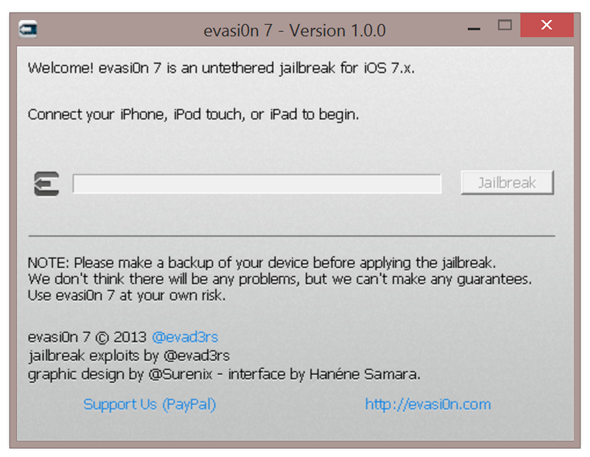If your update went wrong then you may well find that your iPhone is stuck on a blank boot screen or on the Apple logo and it won’t start up properly. You’re going to want to connect to iTunes and try DFU (Device Firmware Upgrade) mode.
Potential solution:
- Hold down the Sleep/Wake button to turn your iPhone off.
- Open iTunes on your computer and connect your iPhone.
- Hold down the Sleep/Wake button and the Home button together for ten seconds, and then release the Sleep/Wake button.
- Continue to hold down the Home button until you see a pop-up on iTunes stating that “iTunes has detected an iPhone in recovery mode. You must restore this iPhone before it can be used with iTunes.”
- Your iPhone screen should be blank, if you see a logo or message on it then you are not in DFU mode.
- Select your iPhone in the left hand column of iTunes and select Summary then Restore.
- You may need to install the iOS 7 update again.
I don't take responsibility if anything goes wrong